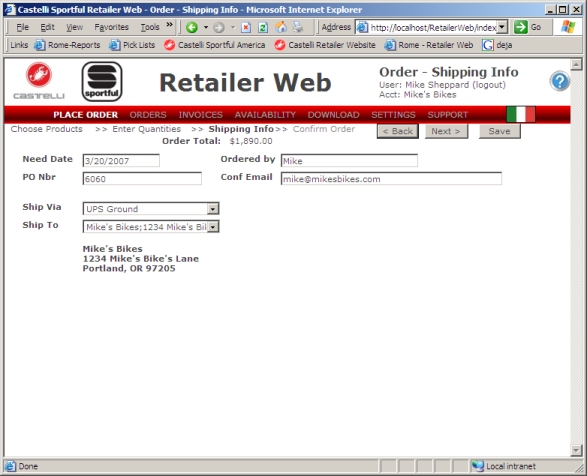Use the Order - Shipping Info page to enter need date, PO number, and shipping
details.
-
If you need to make changes to your order, click the Back button.
-
If your shipping address doesn't appear in the Ship To list, you need to add
the location to your settings. Click on the Save button first to save
your order, then click on SETTINGS and add the new shipping location.
After saving the new Location, click on PLACE ORDER to come back to your
order. The new Ship To location should appear in the list.
-
Once you have entered all of the shipping information, click the Next button to
confirm all of the details on your order.