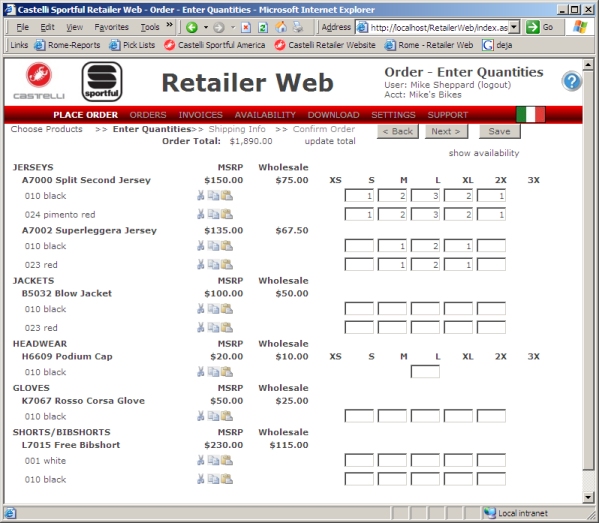Once you have selected the products you want to order, the next step is to
enter size quantities.
-
Click on show availability
to display available size quantities.
-
Click on update total
to update your order total.
-
Use the cut, copy, paste
buttons to copy a size run from one style/color to another.
-
Click Back to add more Style/Colors to your order.
-
Click on the Style Name to view detailed product info and images.
-
Once, you have entered all the quantities you want to order, click Next to
proceed with placing your order.