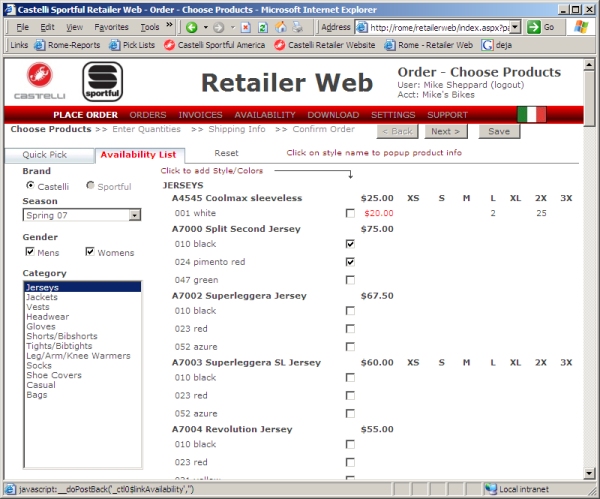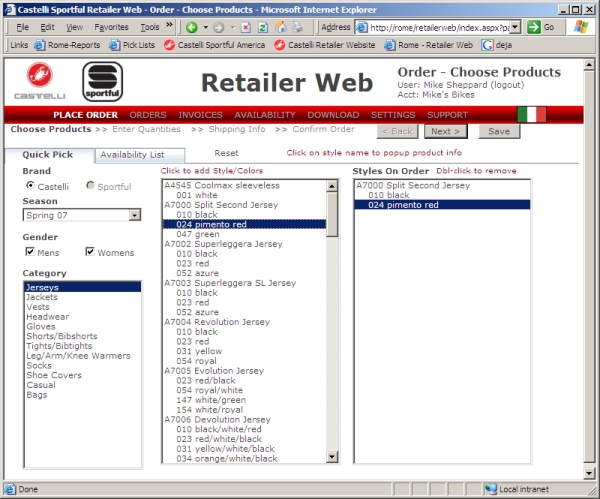Use the Brand, Season, Gender, and Category
criteria to list all of matching styles. Click on the checkbox next to
the colors you want to order. You will have a chance to enter specific
size Quantities on the "Enter Quantities" page. To remove a style/color
from the order, uncheck the checkbox.
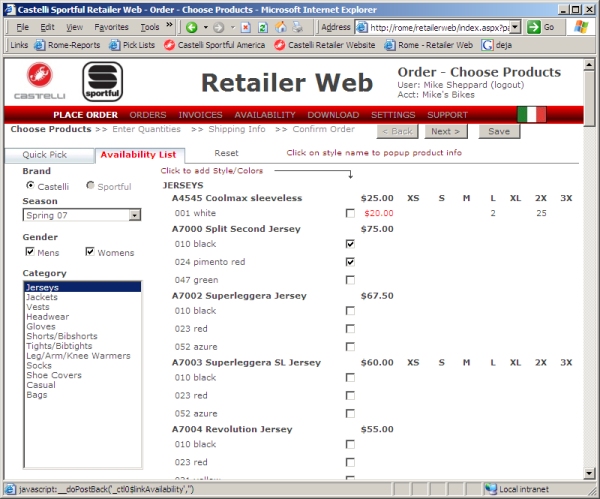
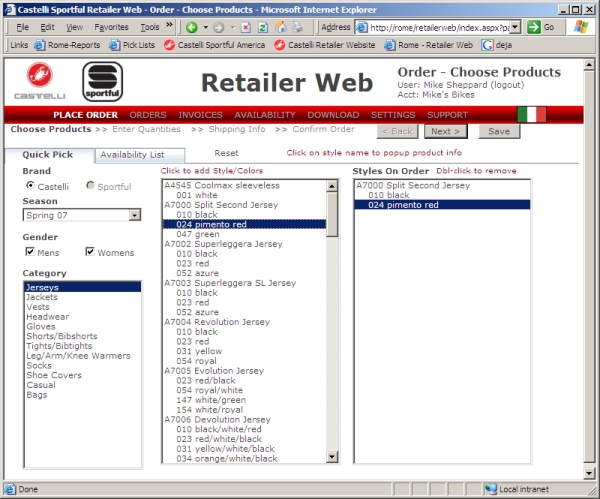
The first step in building an order is to choose the products you want to
order. You don't enter any quantities at this step. You just
choose the style/colors that you want to order.
There are 2 ways to choose products.
Use the Brand, Season, Gender, and Category
criteria to list all of the matching styles in the center list. Click on
the colors you want to order to move them to the "Styles On Order" list on the
right. You will have a chance to enter specific size Quantities on the
"Enter Quantities" page. To remove a style/color from the order,
dbl-click on the color in the "Styles On Order" list.
hint: Click on the Style Name on any window to
popup Style Detail info and images
Choose Products