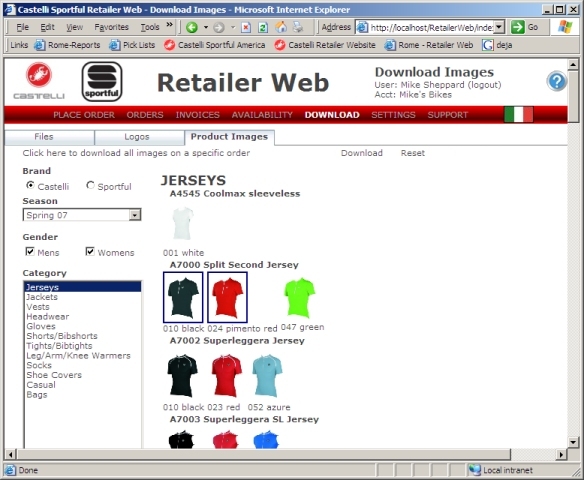Click on DOWNLOAD from the toolbar and click on the Product Images tab.
Click on a Category in the Category list, or change the search criteria under Brand, Season, or Gender to display a list of images available for download. To download all files for a specific order, you can choose to do so from the Review Orders page.
Click on each image you wish to download. Selected images are displayed with a box around them. Continue choosing different Categories and selecting all images you want to download.
Once you have selected all images to download, click the Download link at the top of the page. This will take you to the Download Images - Download page.